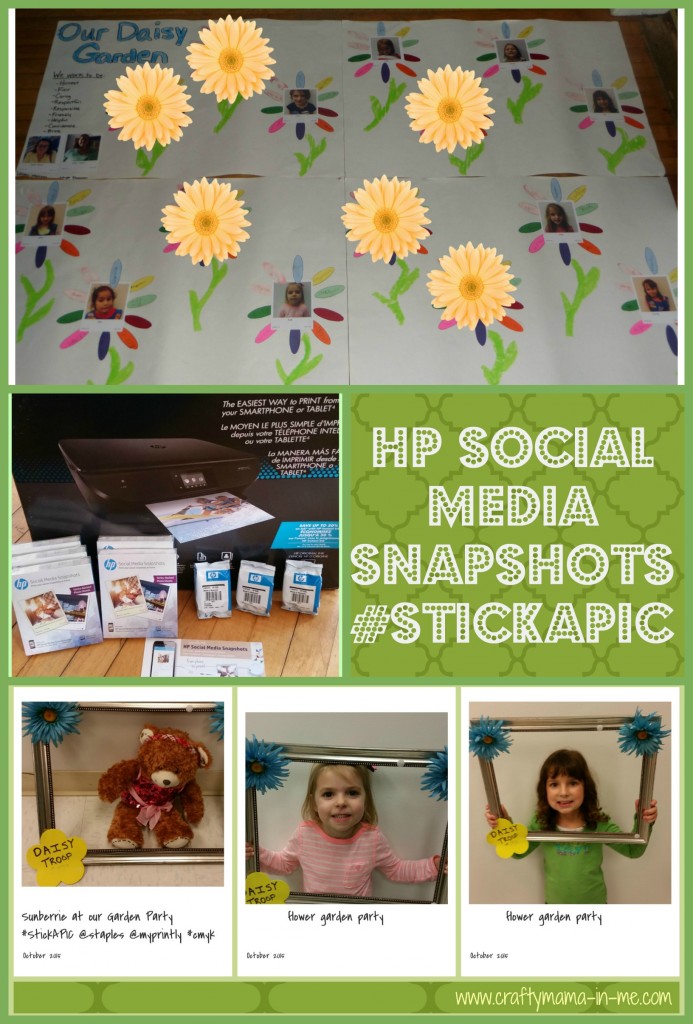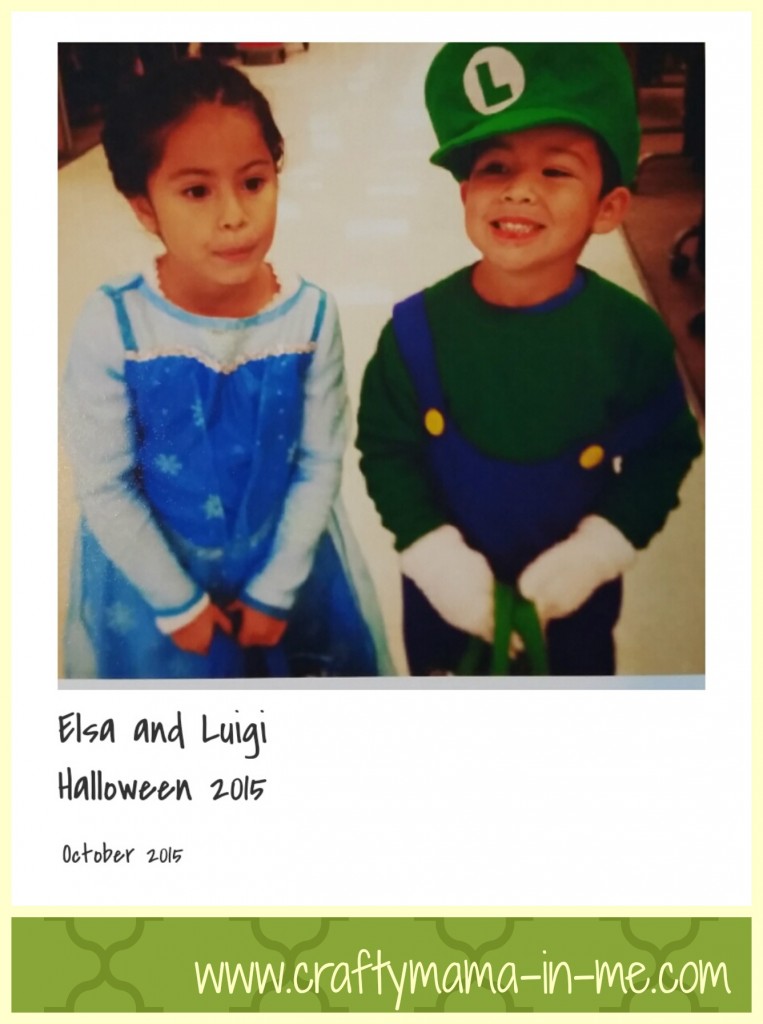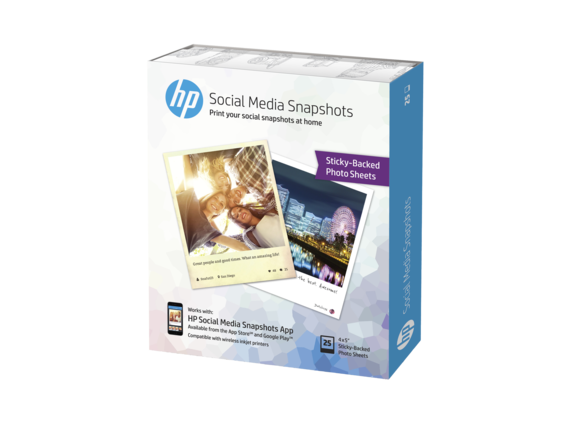HP Social Media Snapshots #StickAPic
***This post is part of a sponsored campaign with HP and MomSelect. All opinions are my own.***
I’m super excited to share with you today about this great opportunity I was provided. I am a mom, a girl scout leader, a coach, a PTA chair, and a blogger. Lots of hats to wear and lots of activities to be involved in. I knew when I heard about this offer to test out the HP Envy printer and the new HP Social Media Snapshots photo paper at an upcoming event that I would have no problem finding an event!
I decided to share the technology with my Daisy Troop and their families at our Flower Garden Journey party. We have been working on the Flower Garden Journey since we started our troop at the beginning of the school year and have finished up. To celebrate we had a party that the girls helped plan. We had them pick who to invite and they decided to invite their families.
Test Run
I decided to test the printer out to make sure I knew how to use it. Hubby has an I-phone and I have a Galaxy so we both downloaded the app to test. We tried to set the printer and phones up to Wi-Fi Direct without looking at the manual, then with the manual. After struggling for almost an hour we decided to shut the printer off and for some reason it worked immediately upon restarting.
So we were off to a rough start. But once we got the printer and phones to work together we were all set. The pictures printed out on the photo paper quickly and came out great!
Here is one of my test pictures:
Daisy Flower Garden Party
Our party was a success! The girls had a fun, did some great Halloween projects and completed our Daisy Flower Garden. We completed our Flower Garden with pictures we took and printed out on the Social Media Snapshots right in the room.
While we were working on our other projects and having snack time I had the girls come up one at a time to have their picture taken. Next we added their names to their pictures and then hit print. They were very excited to stand and watch the printer and see their picture pop out. Then one of the parents in attendance for the party helped the girls peel the back off their picture and stick it in the center of their Daisy petals.
In a previous meeting we had brainstormed words about what it means to be a Daisy. The girls came up with the following list:
- Honest
- Fair
- Caring
- Respectful
- Responsible
- Friendly
- Helpful
- Considerate
- Brave
Through our initial meetings and the Flower Garden Journey we were learned about the Girl Scout Promise and Law. As Leaders we were super proud of how much the girls retained. The words they brainstormed they also wrote on the petals of their “daisies” in our flower garden.
The project took a lot of time but was worth it to see our Troop in our Flower Garden. It was a perfect activity to celebrate the girls completing their Flower Garden Journey.
After we completed our Flower Garden I explained to the parents attending that we had some awesome technology that they got to use as well! I had borrowed a photo booth frame from another mom on PTA and decorated it for the parents to take photos of their girls and print them out.
Most parents pulled their phones out and downloaded the HP Social Media Snapshots app. I had printed out a instruction sheet for them (you can download this here: Printing Instructions for Mobile Devices) and they all did great. We had a few glitches (you can only have 5 wireless devices connected at once), and the printer ran out of paper but nothing serious.
The parents and girls were all very happy to leave with pictures from the party. I heard the girls discussing where they were going to stick their pictures with each other (disclaimer – I told them they needed parental approval before sticking them anywhere!)
Both the girls and parents had a great time at our Flower Garden Party tonight! I didn’t get many pictures of the party as I was busy helping the girls print their photos but here are some Snapshots we got.
The HP Social Media Snapshots App
- Easy to use – can pull pictures from Instagram, Facebook, Flickr or the photo gallery on your phone
- A lot of different designs available to use as borders (even Disney themed!)
- Easy to share the photos after edited on social media
- On the Android operating system the app crashed a lot when using frequently
- No easy option to center text on picture
HP Social Media Snapshots
- Great picture quality
- 4″x 5″ photo paper
- The pictures dry almost instantly (even with little fingers grabbing them they didn’t get ruined!)
- The entire back peels off to stick wherever you choose!
- Super easy to peel and stick
- Currently available exclusively at Staples (see below for an exclusive offer)
HP Envy 5660 Printer
- High quality pictures and printing
- Prints quickly and quietly
- Had issues using Wi-Fi Direct each time I tried to set it up (I would have to attempt to set it up and then shut the printer off to have it work each time)
- Jammed frequently with the Social Media Snapshots if there were only a few pieces of paper left in the printer
Exclusive Offer
Act fast as now through October 31st, HP Social Media Snapshots are BOGO when you use the following link and click “redeem now”: http://www.staples.com/sbd/
When you purchase some of the HP Social Media Snapshots be sure to post your pictures on social media with the hashtag #StickAPic and tag @Staples!
***This post is part of a sponsored campaign with HP and MomSelect. All opinions are my own.***